What is Microsoft email Account ? |How to create Microsoft or Hotmail |Outlook account in hindi
Namaskar dosto aapsabhiko mere blog howtohelpinhindi.blogspot.com me swagat hai. Aaj ham sikhenge ki Microsoft account kya hota hai. Aur Microsoft account kaise banate hai. Microsoft account ek gmail ki tarha hi email account hai. Aapne Hotmail ya outlook ka naam to jarur suna hoga. Issi Hotmail ya outlook account ko Microsoft account bolte hai. Aajkal duniya technology me itne aage chalagaya hai ki baat hi chhodiye. Ahr chijko modified kar karhaha hai.aur duniya ko smart banadi hai. Aajkal bahut se logo ke pass Microsoft ka account hai. Par kai logo ke pass avi bhi Microsoft ka account nahi hai. Aur unhe pata bhi nahi hai ki Microsoft ka account banate kaise hai. Aaj ham inhi sab ke bareme thoda details me baat karenge. Aur aaj aap iss post ko padhne ke badh samajh jayenge ki Microsoft account kyun jaruri hai. Aur Microsoft account banate kaise hai. To chaliye ham jante hai ki Microsoft account kyun jaruri hai hamare liye.
See More :
∆ Microsoft account ka password bhul jane par reset yani recover kaise kare
∆ Microsoft yani hotmail | outlook account ka profile name kaise change kare
∆ Youtube 1000 views aur 1ads click ke kitne paisa dete hai puri jankari hindi me
See More :
∆ Microsoft account ka password bhul jane par reset yani recover kaise kare
∆ Microsoft yani hotmail | outlook account ka profile name kaise change kare
∆ Youtube 1000 views aur 1ads click ke kitne paisa dete hai puri jankari hindi me
∆ Gmail email aur google plus ka profile picture kaise change kare full details
∆ Deleted google gmail account ko firse recover | restore kaise kare full details
∆ Google Account Yani Gmail ID Ka Mobile Number Kaise Change Kare Full Details
∆ Deleted google gmail account ko firse recover | restore kaise kare full details
∆ Google Account Yani Gmail ID Ka Mobile Number Kaise Change Kare Full Details
Microsoft yani Hotmail | Outlook account bana kyun jaruri hai :-
Dekhiye Microsoft ek bahut hi bada company hai. Windows ka naam to suna hi hoga ye bhi Microsoft ka hai. Agar aapke pass windows phone ya computer hai to aapko Microsoft account ki jarurat jarur padega. Ya aise bahut si internet lar chij hai jiseme Microsoft account se login karne ko bolta hai.
See More :
∆ Google gmail account ka email address | user id kaise change kare full details
∆ Android mobile se contacts ka backup SD | memory card aur gmail me kaise lete hai
∆ Gmail ka password bhul gaya hu kaise forgotten gmail ka password reset kare
∆ Gmail or google account ka date of birth kaise change kare - Howtohelpinhindi
∆ Gmail email me deleted emails aur files ko recover | restore kaise kare
See More :
∆ Google gmail account ka email address | user id kaise change kare full details
∆ Android mobile se contacts ka backup SD | memory card aur gmail me kaise lete hai
∆ Gmail ka password bhul gaya hu kaise forgotten gmail ka password reset kare
∆ Gmail or google account ka date of birth kaise change kare - Howtohelpinhindi
∆ Gmail email me deleted emails aur files ko recover | restore kaise kare
Microsoft ke kai devices hai jaise ki windows pc , xbox live , windows tablet , windows phone etc. Insabhi me Microsoft yani Hotmail | outlook ka account se login karne ko bolta hai. Jaise ki aap gmail se login karke google ke sabhi service use karte hai. Biklul waise hi aap Microsoft yani Hotmail ka account use karke lagbhag Microsoft ka bahut se services use karpayenge.
To chaliye ab ham jante hai ki Microsoft yani Hotmail | Outlook ka account kaise banate hai. Aap iss post ko achhi tarha se padhiye aur samjhne ki kosis kijiye.
See More :
∆ Google or gmail email ka profile name kaise change kare full details hindi me
∆ safe mode kya hai ? Safe mode enable ya disable yani turn On | turn Off kaise kare
∆ Android mobile phone me wifi icon aur status bar kaise hide aur unhide kare
∆ Android mobile me deleted files ko recover kaise kare like videos,musics,apps
∆ Android mobile phone se double role bale videos aur pictures kaise banaye
∆ Facebook reactions or facebook new like features or emojis kya hai
Microsoft Or Hotmail | Outlook ka account kaise banaye :-
1. Sabse pehle aap apne browser me type kijiye signup.live.com ya fir hotmail.com aap sidhe Microsoft ke site pe chale jayenge ab aapko waha par create an account ka option hoga aapko uss click karna hai.
Agar aap signup.live.com karke open karenge to sidha create an account ka forum khulega.
Forum kuchh istarah hoga,
SEE MORE :
∆ Instagram kya hai - short history Instagram par free account kaise banaye
∆ instagram ka password bhul jane par reset | recover kaise kare full details
∆ Instagram account ka username aur profile name kaise change ya edit kare
SEE MORE :
∆ Instagram kya hai - short history Instagram par free account kaise banaye
∆ instagram ka password bhul jane par reset | recover kaise kare full details
∆ Instagram account ka username aur profile name kaise change ya edit kare
∆ Mobile phone se Youtube par video quality full hd yani high karke kaise dekhe
∆ facebook profile name kaise change kare mobile aur computer dono se puri jankari
∆ Youtube par bina internet ke offline video kaise dekhte hai - howtohelpinhindi
# First Name :-
Yaha par aap apna first name dal sakte hai. Jaise ki maine dala hai Prashant aap picture me dekh sakte hai.
# Last name :-
Yaha par aapko last name dalna hai . Jaise ki maine dala hai Yadav aap picture me dekhsakte hai.
# User name :-
Yaha par aapko kuchh bato ka dhyan rakhna hai. Jaise ki agar aapke pass pehle se ek gmail ya yahoo ka Email account hai to aap yaha par uss dalkar aap apne Microsoft account me wahi email rakh sakte hai. Agar aap ek naya email address pana chahte hai to aap just niche dekhenge get new Email address ka option hoga aapko usspar click karna hai.
Ab aapko apna wo user name yani email address waha par dalna hai jo aap Email rakhana chahte hai. Jaise ki maine dala hai Prashantyadav143 aap picture me dekh sakte. Fir side me dekhenge to Aapko ek drop down menu dikhega. Aap waha par click karenge to aapko ek Hotmail aur ek Outlook ka option dekhega aapko jo achha lage wo ek choose karlijiye. Jaise ki maine outlook choose ki hai. Aap picture me dekhsakte hai.
SEE MORE :
∆ facebook page Catagory kaise change kare ? | how to change page catagory in hindi
∆ Gmail account me auto reply setup kaise kare | gmail vacation responder kya hai
∆ Apne facebook timeline me logo ko post ya tag karne se kaise roke full deatails
∆ Twitter kya hai Short history- Twitter par free account kaise banaye
∆ Android Mobile Se Photo | Image Ki Background Ko HD Blur Dhundhla Kaise Kare
∆ Kisi Bhi Android Mobile Ki Screen Full HD me Record Kaise Kare DU Screen Recorder
∆ Kisi Bhi Android Mobile Ke Bareme Puri Jankari Kaise pata kare - Full details
∆ Google Duo Kya Hai Google Duo Kaise Use Kare Free Video | Voice Call Ke Liye
∆ Kisi Bhi Android Mobile Ki Screen Full HD me Record Kaise Kare DU Screen Recorder
∆ Kisi Bhi Android Mobile Ke Bareme Puri Jankari Kaise pata kare - Full details
∆ Google Duo Kya Hai Google Duo Kaise Use Kare Free Video | Voice Call Ke Liye
# Password :-
Yaha par aapko kamse kam 8 characters ka password dalna hai. Mai suggest karunga ki aap ek strong password daliye taki koi guess na kar paye. Aur fir apne password ko notepad ya kahi par likh lijiye taki aap bhul bhi jaye to waha se dekh sakte hai.
# Re-enter password :-
Yahapar aapko same wahi password dalna hai jo aapne upar dala hai.
# Country | region :-
Yaha par aap apna country select kar sakte hai. Jaise ki . maine ki hai Nepal kyun ki mai Nepal ke rehne bala hu. Aap picture me bhi dekh sakte hai.
# Date of Birth :-
Yaha par aapko apna Date of birth dalna hai. Jaise ki maine dala hai aap picture me dekh sakte hai.
# Gender :-
Yaha par aapko Gender select karna hai agar aap purush hai to male select kijiye. Aur mahila hai to female.
SEE MORE :
∆ Mobile se image | photo ko scan karke pdf file kaise banaye - convert image to PDF
∆ Bina touch kiye apne face se android mobile ko control | access | use kaise kare
∆ Ekbar me 9999 bar ya unlimited missed call kaise kare apne dosto ko full details
∆ Ladki yani female | male | bache kisi ke voice me call kaise kare unknown number se
∆ Android mobile par install apps ko hide aur unhide kaise kare bina kisi apps ke
∆ Bluetooth se unlimited voice aur video call kaise kare bina internet ke
∆ Apne mobile se kisi dusre ke mobile ko remotely control yani access kaise kare
∆ Android mobile ki brightness ko limit se jyada kam karke - eyes protect kaise kare
∆ Samsung ya kisi bhi smartphone ke pattern ya pin lock ko unlock kaise kare
Yaha par apne country ka code daliye agar aap Nepal se hai to +977 agar aap india se hai to +91 Aap apne country ke hisab se aapka country code jo hai wo daliye. Aap picture me dekhsakte hai.
# Mobile number :-
Yaha par aap apna mobile number daliye. Jiss mobile number se aap confirm karna chahte hai. Agar kisi din aap apne account ka password bhul jate hai to aapko password reset karne me mobile number help karega.
# Alternate email address :-
Yaha par aap apna ek pehle se koi email hai to wo dal dijiye. Yaha par aap G-mail ya fir yahoo kisi ka bhi Email address dal sakte hai. Mai kahunga ki dal dijiye isse aapka account band hojayega to recover karne me easy hoga.
# Captcha :-
Aapko ek Captcha code dikhega aapko wo Captcha code yaha par dalna hai. Agar aapko captcha samajh me na aaye ta side me new ka option hoga aap uspar click karke new captcha code prapt kar sakte hai. Aapko audio ka bhi option hoga aap sunkar bhi captcha code dal sakte hai.
2. Ab aapko sab sahi sahi dalne ke badh finally create account par click kardijiye.
Ab aapko Microsoft aapko kuchh istarha bolega hello prashant welcome to Microsoft. Agar aapko confirmation code mobile number pe vejta hai to aapko mobilr number dalkar confirm kardena. Ya aafir aap apne Alternate email gmail ka ya yahoo jo aapne dala hoga forum fill up karte wakt uss email me sign in karke confirm kar sakte hai.
Fir aapka Microsoft ya Hotmail | Yahoo ka account fully banjayega.
∆ Google par photo upload kaise karte hai | how to upload photos on google in hindi
∆ Android mobile me 100 GB free online storage kaise paye | how to get 100 GB drive
∆ Apna facebook post ko selected friends ya kisi personal friend se kaise hide kare
∆ Desktop template | theme ko mobile device par kaise show kare - mobile friendly
∆ Adfly kya hai | adfly par account kaise banate hai - adf.ly se kitne kama sakte hai
∆ Kisi bhi youtube channel ki earning aur analytics kaise check kare full details
∆ Mobile phone me Open aur Secured Wifi hotspot kaise create kare full details
∆ Biography Of Facebook Ceo Or owner Mark Zuckerberg Success story in hindi
∆ Padhai karne ke liye kaunsa sa time best hai day or night study tips in hindi
∆ Part - 2 padhneka aur padhahuwa 100% yaad rakhne ka top 10 remembering methods
∆ Part-1 Padhne ka ya Padha huwa 100 % yad yani remember karne ka 10 tarika
Niche digayi sabhi questions ka answer maine iss pot me dene ki kosis ki hai.
Microsoft account kya hai , Hotmail account kya hai , Outlook account kya hai , Microsoft account kaise banaye, Microsoft par account kaise create kare , Microsoft account me sign up kaise kare , Microsoft par account kaise banaye , Hotmail ka account kaise banaye , hotmail account me signup kaise kare , Hotmail ka email account kaise banaye , Outlook account kaise banaye , outlook kya hai , outlook ka email account kaise banaye , Microsoft account kaise banate hai , Microsoft account banane ka tarika , Microsoft account nokia lumia me kaise banaye , Microsoft account mobile se kaise banaye , Microsoft account nokia lumia 520 me kaise banaye, Microsoft account computer me kaise banaye , Microsoft account ka password bhul gaya hu, Microsoft account ka password bhul jane par kya kare , Microsoft account ka password kaise reset kare , Microsoft account ka forgotten password kaise reset kare , how to create Microsoft account in hindi , what is Microsoft account , how to create Microsoft account , howt yo create Hotmail account , how to create outlook account , how to create outlook account in hindi , Microsoft account kaise banye puri jankari etc. Microsoft account ke password bhuljane ke bareme maine ek post likha hai ki kaise ham Microsoft account ke password bhul jane par reset kar sakte hai. Maine upar link di hai aap dekhsakte hai.
∆ Android mobile me 100 GB free online storage kaise paye | how to get 100 GB drive
∆ Apna facebook post ko selected friends ya kisi personal friend se kaise hide kare
∆ Desktop template | theme ko mobile device par kaise show kare - mobile friendly
∆ Adfly kya hai | adfly par account kaise banate hai - adf.ly se kitne kama sakte hai
∆ Kisi bhi youtube channel ki earning aur analytics kaise check kare full details
∆ Mobile phone me Open aur Secured Wifi hotspot kaise create kare full details
∆ Biography Of Facebook Ceo Or owner Mark Zuckerberg Success story in hindi
∆ Padhai karne ke liye kaunsa sa time best hai day or night study tips in hindi
∆ Part - 2 padhneka aur padhahuwa 100% yaad rakhne ka top 10 remembering methods
∆ Part-1 Padhne ka ya Padha huwa 100 % yad yani remember karne ka 10 tarika
Niche digayi sabhi questions ka answer maine iss pot me dene ki kosis ki hai.
Microsoft account kya hai , Hotmail account kya hai , Outlook account kya hai , Microsoft account kaise banaye, Microsoft par account kaise create kare , Microsoft account me sign up kaise kare , Microsoft par account kaise banaye , Hotmail ka account kaise banaye , hotmail account me signup kaise kare , Hotmail ka email account kaise banaye , Outlook account kaise banaye , outlook kya hai , outlook ka email account kaise banaye , Microsoft account kaise banate hai , Microsoft account banane ka tarika , Microsoft account nokia lumia me kaise banaye , Microsoft account mobile se kaise banaye , Microsoft account nokia lumia 520 me kaise banaye, Microsoft account computer me kaise banaye , Microsoft account ka password bhul gaya hu, Microsoft account ka password bhul jane par kya kare , Microsoft account ka password kaise reset kare , Microsoft account ka forgotten password kaise reset kare , how to create Microsoft account in hindi , what is Microsoft account , how to create Microsoft account , howt yo create Hotmail account , how to create outlook account , how to create outlook account in hindi , Microsoft account kaise banye puri jankari etc. Microsoft account ke password bhuljane ke bareme maine ek post likha hai ki kaise ham Microsoft account ke password bhul jane par reset kar sakte hai. Maine upar link di hai aap dekhsakte hai.
To dosto aapko ye article kaisa laga comment karke jarur bataiye ye article aap howtohelpinhindi.blogspot.com par padh rahe the aise aur bhi article padhne ke liye hamare iss blog ko dekhte rahiye. Aur ekbar Home jarur check kare sabhi article dekhne ke liye. Ab maine aap ke liye itna time dekar itna help ki hai to thoda time dekar aap bhi mere help kijiye. Aapko kuchh jyada nahi karna hai sirf iss article ko aapko apne dosto ke sath Facebook,twitter aur google plus par share karna hai niche share ka button hoga uspar click kardijiye aur hamare site howtohelpinhindi.blogspot.com ke bareme apne dosto ko bhi jarur bataiye taki wobhi kuchh sikhle. Dusro ko kuchh achhe sikhakar ya batakar aap bhi logoki help karke social work karsakte hai. Agar mujhse article likhne me koi galati hogaya ho to please mujhe maaf kar dijiyega.
Note : Hamare blog ko subscribe jarur kare taki sabhi naya naya post sidha aapke email par vej diyajayega. Aap niche view web version par click kijiye fir Email subscribe ke button par click karke subscribe jarur kijiye.

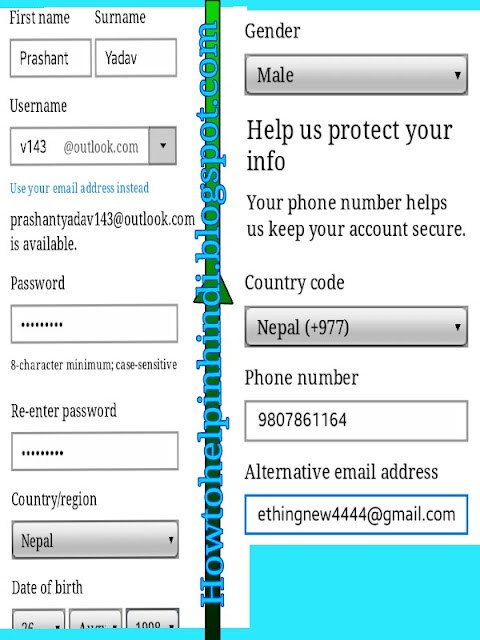
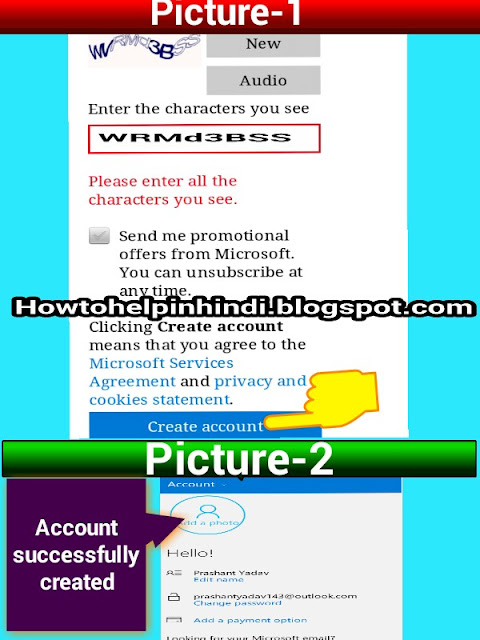

22 comments
commentsThis is my first time i visit here. I found so many interesting stuff in your blog especially its discussion. From the tons of comments on your articles, I guess I am not the only one having all the enjoyment here! keep up the good work
Replyhotmail sign
This information you provided in the blog that is really unique I love it!! Thanks for sharing such a great blog Keep posting..
ReplyHow to Delete an Outlook Account
This is really commendable workaround that has been given in this blog. In case, you are projected to errors as above mentioned, contact the trained officials at Hotmail Customer Support Team UK and resolve all your queries. Hotmail Phone Number UK
ReplyHotmail account not opening problem make you feel disturbed at several point of time. If you don’t know what will be the ideal step to fix this problem, you can take assistance of Hotmail Customer Care Number UK. They have the best professional knowledge to undo your doubts within no time.
ReplyHotmail Phone Number UK
Hotmail Support Number UK
Hotmail Contact Number UK
Very informative and unique content. I am very impressed by reading this content thanks for sharing this post.
ReplyMicrosoft Outlook Technical Support UK
The writer has excellent information of this post and has given enough importance to the content quality. I am sure that this is going to help a lot of people in multiple ways.
ReplyGmail Support UK
I am very impressed by reading this content. This content is very unique and helpful for the user who need help. Microsoft Outlook Support provide online help and support to all Outlook users.
ReplyAfter reading this post, I must say that the writer has great command over the language. The sentences are framed very well and you can get all the answers to your queries against Gmail by visiting: Gmail Support UK
ReplyThanks for this fantastic blog post. It helps me a lot to resolve the issue. The sentences are framed very well and the post is written after a deep-research that showcases the effort of the writer. I request you to write more and more blogs with more unique content.
ReplyIn order to recover a Hotmail account on the account recover page enter the Email address or the phone number and then click on “next” then get a verification code generated enter the code and then click “next.” After that enter the password twice and then click “change password.” You can connect at Hotmail support number UK for more information if needed. +44 800-368-9168 Hotamil Support number UK
Contact Now: Hotmail helpline number UK
How to recover Yahoo account without phone number
ReplyHotmail account recovery
How to Fix Gmail Server Error 007
Outlook not receiving emails
Gmail Account Password Recovery Without Security Questions
AOL Toll free number
Hi, I felt the same way, through this blog and internet services, keep sharing more posts on this side with us in the future. Thanks
Replyvisit site
Hi, I felt the same way, through this blog and internet services, keep sharing more posts on this side with us in the future. Thanks
ReplyGmail bellen
Nice Article! I am so happy after reading your blog. It’s a very useful blog for us. Thanks for sharing your valuable information.
Replyvisit site
Really Appreciable Article, Honestly Said The Thing Actually I liked The most is the step-by-step explanation of everything needed to be known for a blogger or webmaster to comment, I am going show this to my other blogger friends too.
ReplyPayPal Nederland Bellen
Your post is just outstanding! thanx for such a post,its really going great and great work.
ReplyGoogle Bellen
Thank you for this useful information. Really helpful.
ReplyOutlook bellen
After reading this article creating a Hotmail account with Hotmail Sign Up method it is quick and easy now for me. Thank you writer
ReplyFacebook market place
ReplyThank you for this educative article. Check your Airtel Balance easily.
ReplyHelpful article. Get to know about The New MTN Data Balance Checker
Reply