How to reset instagram forgotten password - 4 ways:
Namaskar dosto aap sabhiko mere howtohelpinhindi.blogspot.com blog me swagat hai. Aaj ham instagram ke password bhool jane par reset kaise karte hai usske tariko ke bareme sikhenge jiske help se aap easily apne instagram account ka password reset kar payenge.
Instagram reset ke bareme maine aage bhi ek post likhi hai aapko uska link yaha par mai dedunga aap hamara wo bhi post dekh sakte hai.
Previous article:
instagram ka password bhul jane par reset | recover kaise kare full details
Previous article:
instagram ka password bhul jane par reset | recover kaise kare full details
To chaliye ham jan late hai ki instagram password bhul jane par reset karne ka 4 tarike kya hai.
Method 1:
Iss method me ham username name use karke instagram ka password reset karne bale hai. To aap post ko achhe se padhiye aur samajhiye.
Username use karke instagram ka password reset kaise kare:
> Open Instagram.
Sabse pehle aap instagram ke icon ke par click karke login page open kijiye.
Sabse pehle aap instagram ke icon ke par click karke login page open kijiye.
> Get help signing in ya forgot password par tap kijiye.
• Aapko login button ke niche ek Get help signing in ka option dekhega aapko uspar tap karna hai.
• Agar aapko aapko Get help signing in ka option na dikhe to pahile koi bhi wrong yani galat password dalkar usse sign in karne ki kosis kare.
• Aisa karne se aapka account login to nahi hoga par Get help signing in ka option aajayega.
> Instagram ka username type kare.
• Aapko access your account ya fir find your account ke niche aapka uss account ka username dalne ko bolega jisska aap password reset karna chahte hai.
• To yaha par aapko apne uss instagram account ke username ya fir wo email address dalna hai jo aapne instagram account banate wakt dala tha.
• Ek baat yaad rahe aapke pass wo email address hona chahiye jisse aapne apne instagram account se link ki hai. Agar aap apna wo email address bhul gaye hai to instagram aapko ek chhota sa hint dega, jisme aapko aapke uss email ka first aur last ka 1,2 letter dikhayega. Isse dekhakar aapko confirm karna hai ki ye aapka email address hai ya fir nahi.
> Send an email par click kijiye.
• Fir aapko waha par ek send an email ka option dikhega aapko usspar tap yani click karna hai.
> OK button ko tap kijiye.
• Ab aapko instagram bolega ki hame aapko ek email vejiye jissme ek link hai aur uss link ke help se aap apne instagram account me login ho sakte hai.
• Aapko aapke email ka first aur last ka 1,2 letter dikhayega aur bolega ki hamne iss email address pe link vejihai. Eg. We sent an email to A*****y@gmail.com with a link to get back into your account.
> Apna Gmail open kijiye.
• Ab aapko gmail ko open karna hai ussme instagram ke taraf se ek email aaya hoga.
Yaad rahi apne gmail me aapko wohi email address bala account login karna hai jo ki instagram ne aapko dikhaya tha ki hame iss email address par email ki hai.
• Agar aapke pass wo email address pa password nahi hai ya fir kisi wajah se aap apne uss email me login nahi kar parahe hai to instagram ka password reset karte wakt jaha par aapne username ya email dala tha waha par phone number de.
> Instagram ka email open kijiye.
• Ab aapko instagram se jo email aaya hai usse open kijiye. Waha par aapko instagram kuchh bola hoga aur login ka page hoga aur reset your instagram password ka.
> Reset your instagram password par click kijiye.
• Log in as ke just niche aapko ek reset your instagram password ka option dikhega aapko usspar click yani tap karna hai.
• Aapko password reset link par tap karna hai jisse aapko password ko reset ke page lejayega.
> New password type kijiye.
• Aapko naya password dalna hai waha yaha par. Password kuchh aisa dale taki koi guess na kar paye.
• Aapko firse wohi same password dalkar confirm karna hai ki ha ye password bilkul sahi hai.
> Finally reset password par click kijiye.
• Ab aapko finally reset instagram password par click yani tap karna hai. Agara aapka dono password sahi match kar jata hai to aapke instagram account ka password reset hojayega.
• Aur aap instagram ke homepage par pahuch jayenge. Yani instagram ka home page open hojayega. Hosakta hai kabhi kabhi instagram aapko login karne ke liye bhi bol sakta hai. To aap apna wohi username and password dalkar login kar lijiye.
अगर आप इंस्टाग्राम एकाउंट का पासवर्ड भूल जाते है तो इस तरीके से अपने इंस्टाग्राम एकाउंट को फिरसे रिकवर करसकते है।
Method 2:
To chaliye ab ham sikhte hai ki instagram ka password reset kaise karte hai facebook ko use karke. To aap post ko achhe se padhiye aur samajhiye.
> Instagram Open kijiye.
Sabse pehle aap instagram ke icon ke par click karke login page open kijiye.
> Get help signing in ya forgot password par tap kijiye.
• Aapko login button ke niche ek Get help signing in ka option dekhega aapko uspar tap karna hai.
• Agar aapko aapko Get help signing in ka option na dikhe to pahile koi bhi wrong yani galat password dalkar usse sign in karne ki kosis kare.
• Aisa karne se aapka account login to nahi hoga par Get help signing in ka option aajayega.
> Login with facebook par click kijiye.
• Wahapar aapkk username or email address ke niche ek login with facebook ka option dikhega aapko usspar click karna hai.
• Wo automatically aapke facebook account se aapka username uar password detect karlega, bas aapko iss Ok ke button par click karna hai. Hosakta hai aapko Continue as with your name ka option dikhaye aapko in dono me se koi bhi ok dikhaye to continue karke login karlena hai.
• Aapko ye aapka profile ka naam dikhayega aur bola ki issko aap login kijiye continue par click karke to aapko login karlena hai.
• Aap ko mai ek baat bata di ki ye option aapko tabhi dikhega jab aap apne account ko pehle facebook account se linked kiye honge aur aapke pass wo facebook account bhi hona jaruri hai.
Aur aise karke aapka instagram account ka password reset hojayega.
Method 3:
To chaliye ab ham jante hai third method ke bareme, ye method same upar ki tarha hi hai issme ham username ki jagah par Email address dalenge baki sab wohi process hai.
Instagram account ka password reset kaise kare email address ko use karke.
> Instagram Open kijiye.
Sabse pehle aap instagram ke icon ke par click karke login page open kijiye.
> Get help signing in ya forgot par tap kijiye.
• Aapko login button ke niche ek Get help signing in ka option dekhega aapko uspar tap karna hai.
• Agar aapko aapko Get help signing in ka option na dikhe to pahile koi bhi wrong yani galat password dalkar usse sign in karne ki kosis kare.
• Aisa karne se aapka account login to nahi hoga par Get help signing in ka option aajayega.
> Instagram ka email address type kare.
• Aapko access your account ya fir find your account ke niche aapka uss account ka email address dalna hai jisska aap password reset karna chahte hai.
• Ek baat yaad rahe aapke pass wo email address hona chahiye jisse aapne apne instagram account se link ki hai. Agar aap apna wo email address bhul gaye hai to instagram aapko ek chhota sa hint dega, jisme aapko aapke uss email ka first aur last ka 1,2 letter dikhayega. Isse dekhakar aapko confirm karna hai ki ye aapka email address hai ya fir nahi.
> Send an email par click kijiye.
• Fir aapko waha par ek send an email ka option dikhega aapko usspar tap yani click karna hai.
> OK button ko tap kijiye.
• Ab aapko instagram bolega ki hame aapko ek email vejiye jissme ek link hai aur uss link ke help se aap apne instagram account me login ho sakte hai.
• Aapko aapke email ka first aur last ka 1,2 letter dikhayega aur bolega ki hamne iss email address pe link vejihai. Eg. We sent an email to A*****y@gmail.com with a link to get back into your account.
> Apna Gmail open kijiye.
• Ab aapko gmail ko open karna hai ussme instagram ke taraf se ek email aaya hoga.
Yaad rahe apne gmail me aapko wohi email address bala account login karna hai jo ki instagram ne aapko dikhaya tha ki hame iss email address par email ki hai.
• Agar aapke pass wo email address pa password nahi hai ya fir kisi wajah se aap apne uss email me login nahi kar parahe hai to instagram ka password reset karte wakt jaha par aapne username ya email dala tha waha par phone number de.
> Instagram ka email open kijiye.
• Ab aapko instagram se jo email aaya hai usse open kijiye. Waha par aapko instagram kuchh bola hoga aur login ka page hoga aur reset your instagram password ka.
> Reset your instagram password par click kijiye.
• Log in as ke just niche aapko ek reset your instagram password ka option dikhega aapko usspar click yani tap karna hai.
• Aapko password reset link par tap karna hai jisse aapko password ko reset ke page lejayega.
> New password type kijiye.
• Aapko naya password dalna hai waha yaha par. Password kuchh aisa dale taki koi guess na kar paye.
• Aapko firse wohi same password dalkar confirm karna hai ki ha ye password bilkul sahi hai.
> Finally reset password par click kijiye.
• Ab aapko finally reset instagram password par click yani tap karna hai. Agara aapka dono password sahi match kar jata hai to aapke instagram account ka password reset hojayega.
Method 4:
Instagram ka password reset kare mobile number ko use karke:
> Instagram Open kijiye.
Sabse pehle aap instagram ke icon ke par click karke login page open kijiye.
> Get help signing in ya forgot password par tap kijiye.
• Aapko login button ke niche ek Get help signing in ka option dekhega aapko uspar tap karna hai.
• Agar aapko aapko Get help signing in ka option na dikhe to pahile koi bhi wrong yani galat password dalkar usse sign in karne ki kosis kare.
• Aisa karne se aapka account login to nahi hoga par Get help signing in ka option aajayega.
• Yaha par aapko phone ya send an sms ka option dikhega aapko usspar click yani tap karna hai.
> Send login link ke option par click kijiye.
• Waha par aapko aapka number show hoga jo ki aapne instagram account banate wakt dala tha. To aapko send login link ke option par tap yani click karna hai.
• ab instagram aapko aapke phone ke message box me ek email vejega jisske instagram account ka login link hoga.
• Ab aap apne phone ka message box open kijiye waha par instagram ka ek message hoga. Aapko uss message ko open karna hai. Fir aapko uss message me ek instagram login ka link dikhega.
> Instagram link par click kare.
• Aapko uss instagram link par click karna hai. Fir aapko instagram password reset page pe redirect kardega.
> Instagram password reset kijiye.
• ab aapko yaha par ek naya password dalna hai. Pass thoda strong dale taki koi dusra aadmi usse access na karpaye.
• Aapko firse wohi same password dalkar confirm karna hai ki ha upar jo hame password di hai wo bilkul sahi hai.
> Finally, Ok ya done ke button par click kijiye.
• Ab aapko finally ok ya fir done ke button par click karna hai. Ab aapka instagram account ke password firse reset hojayega.
Ye bhi padhiye:
◆ Instagram account ka username aur profile name kaise change ya edit kare
◆ Microsoft account ka password bhul jane par reset yani recover kaise kare
◆ Deleted ya Disabled Instagram account ko reactivate or recover kaise kare
Thanks for visit Howtohelpinhindi.blogspot.comYe bhi padhiye:
◆ Instagram account ka username aur profile name kaise change ya edit kare
◆ Microsoft account ka password bhul jane par reset yani recover kaise kare
◆ Deleted ya Disabled Instagram account ko reactivate or recover kaise kare




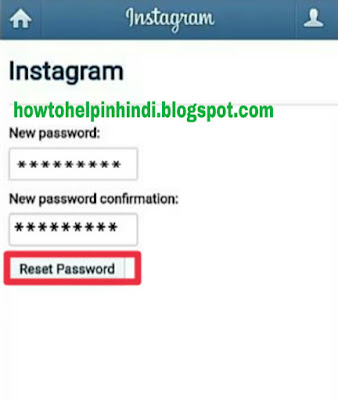
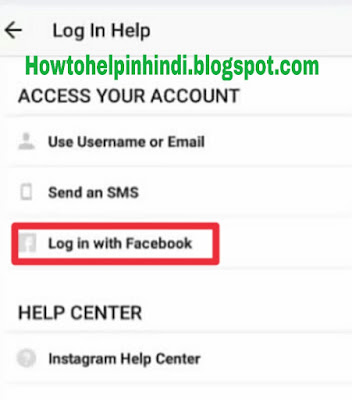




6 comments
commentslalitgyan
Replyvery helpful
Replycheck my site www.feelhindi.com
Instagram Password Bhul Jane Par Pata Kaise Kare - 4 Tarike Se Reset Kare - How To Help In Hindi >>>>> Download Now
Reply>>>>> Download Full
Instagram Password Bhul Jane Par Pata Kaise Kare - 4 Tarike Se Reset Kare - How To Help In Hindi >>>>> Download LINK
>>>>> Download Now
Instagram Password Bhul Jane Par Pata Kaise Kare - 4 Tarike Se Reset Kare - How To Help In Hindi >>>>> Download Full
>>>>> Download LINK
Your place is valueblefor me. Thanks!…
ReplyUnderstanding programming from a managerial perspective becomes easier with an Programming Management Sample. It provides structured content, examples, and formatting styles that students can follow. With such resources, learners not only improve their writing but also gain insight into how programming projects are managed in real-world scenarios. This makes assignments more meaningful and helps students achieve better grades in their coursework.
ReplyWhen it comes to building user-friendly websites, a Web Development Company in delhi ncr offers the expertise you need. Their services include custom web solutions, responsive design, and advanced features tailored to your business needs. A professionally designed website not only improves engagement but also helps increase conversions. By working with experts, companies can ensure their websites remain up-to-date with the latest technologies and deliver seamless experiences to customers.
Reply